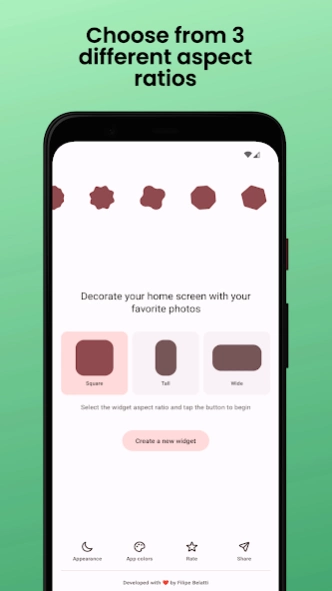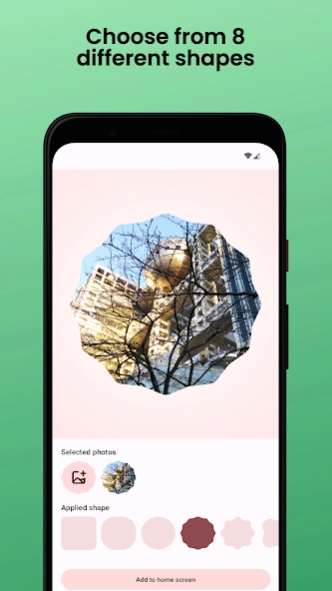Material Photo Widget 1.6.1
Free Version
Publisher Description
Material Photo Widget - A home screen widget to display your favorite photos
Material Photo Widget is as simple as it can be: a home screen widget to display a photo or collection of photos. It is a free, no-ads, open source alternative for people who want to customize their home screen with their favorite photos.
It's easy and simple to add a new widget with your photos. Start from the app or directly from the home screen widget browser on your preferred launcher.
FEATURES
- 4 aspect ratios: square, tall, wide and original
- Customize your square widgets with 9 different shapes
- Customize the rounded corners of your tall, widget or original widgets
- Choose each photo or sync the widget with a device folder
- Set an optional interval and have photos flip automatically
- Choose the tap action of each widget: view next photo or view in full screen
PERMISSIONS
The app doesn't require any permissions. Photos are selected using the native photo picker and stored within the app to keep everything private and secure.
There's no tracking or network communication.
---------------
Material Photo Widget is an open-source project, find the code and submit feedback at https://github.com/fibelatti/photo-widget
---------------
Screenshots were generated with https://screenshots.pro
About Material Photo Widget
Material Photo Widget is a free app for Android published in the Themes & Wallpaper list of apps, part of Desktop.
The company that develops Material Photo Widget is Filipe Belatti. The latest version released by its developer is 1.6.1.
To install Material Photo Widget on your Android device, just click the green Continue To App button above to start the installation process. The app is listed on our website since 2024-04-19 and was downloaded 0 times. We have already checked if the download link is safe, however for your own protection we recommend that you scan the downloaded app with your antivirus. Your antivirus may detect the Material Photo Widget as malware as malware if the download link to com.fibelatti.photowidget is broken.
How to install Material Photo Widget on your Android device:
- Click on the Continue To App button on our website. This will redirect you to Google Play.
- Once the Material Photo Widget is shown in the Google Play listing of your Android device, you can start its download and installation. Tap on the Install button located below the search bar and to the right of the app icon.
- A pop-up window with the permissions required by Material Photo Widget will be shown. Click on Accept to continue the process.
- Material Photo Widget will be downloaded onto your device, displaying a progress. Once the download completes, the installation will start and you'll get a notification after the installation is finished.